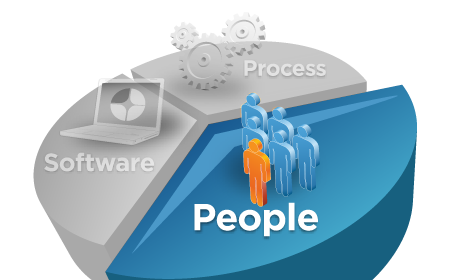|
Introduction
The event manager is the central component in IBM Business Process
Manager that is responsible for scheduling a number of different tasks.
If it's not working correctly, you might run into severe problems that
need to be resolved quickly.
This blog entry describes some of the most common symptoms and shows how to resolve them.
In Part I, some common event manager problems will be shown. Part II explains how to analyze and fix these problems. Part III lists the available APARs that are related to the event manager.
Special thx to Mark Filley and Bill Wentworth for their technical input and in depth review!
Part I - Common event manager symptomsSymptom A - Event manager is not processing any work
The event manger is responsible for the scheduling of various jobs like:
If your process instances are stuck, timers not fired, and UCAs are no longer executed, then the event manager is not running or could be blocked. The Process Admin Console gives you a comprehensive view that shows the status of the event manager. When the status light is red, the event manager is paused or did not start and its jobs are accumulating with a Scheduled Time much behind the current time. In the Process Admin Console, these jobs would show 'Job Status' as 'Scheduled' and jobs would not be in the 'Executing' state.
For example:
The following screen shot, which was taken from the Process Admin
Console, shows the last event manager heart beat expiration time stamp
of "12/10/2014 2:00:15 PM." This time stamp is normally ahead of the
current time. The event manager job's (UCAs and BPD notifications) Scheduled Time
shows an earlier time stamp and a job is not currently executing. In
this example, the event manager is shown as inactive (red light), which
explains the situation.
Note: Even if the event manager
is not running, it is possible to start new process instances, but they
will not move forward! As services are not scheduled by the event
manager, those could also be executed.
Symptom B - Event manager shows jobs with a scheduled date of 2099
The Process Admin Console can show event manager jobs scheduled for 2099 as shown here:
Symptom C - Event manager is active, but long running system lane tasks block the event manager throughput
There can be situations where the event manager is actively working,
but you experience throughput problems. For example, the flow in the
process instances is not moving forward or the execution of timers is
delayed.
The following screen shot shows five system lane activities being executed, but a couple of BPD notifications are waiting to be executed. These BPD notifications are overdue as the 'Scheduled Time' is greater than the current time. This situation can indicate that the event manager configuration needs to be tuned and/or the execution time for system lane tasks needs to be optimized, if possible.
See resolution section C,D,
Symptom D - UCAs are not processing at the desired rate
According to the definition in the process application, UCAs are bound
to a couple of synchronous queues or a single asynchronous queue managed
by the event manager. The capacity for these queues is defined by the
following parameters in the 80EventManager.xml configuration file:
These numbers limit the rate of UCAs that can be executed at a time.
See resolution section C,D,
|
Correct definition sample:
With the incorrect definition sample, the Process Admin Console shows a Null
To solve that problem, correct the 100Custom.xml file and restart the server. After the restart, make sure that the Team
Note: There is a list of sample configuration files to adapt the IBM Business Process Manager configuration, including some samples for the event manager. You can access these files here.
Note: There is a list of sample configuration files to adapt the IBM Business Process Manager configuration, including some samples for the event manager. You can access these files here.
b) The event manager might have been paused manually by using the
Process Admin Console. In this case, you can resume its activity as
mentioned previously. Even when it is paused, the connect expiration
time stamp is renewed every 15s (default).
c) The event manager is configured to be started as "paused"
The 80EventManager.xml BPM server configuration file contains a parameter called
The 80EventManager.xml BPM server configuration file contains a parameter called
To check for that situation, look at your Team
In case the event manager is configured to be started as "paused," the SystemOut.log file will only contain the following messages during start up. They show that the heartbeat thread started and continuously updates the connect expiration time stamp, but the event manager did not acquire the synchronous queues.
wle_scheduler I CWLLG0570I: Heartbeat paused.
wle_scheduler I CWLLG0561I: Heartbeat thread starting...
wle_scheduler I CWLLG0615I: Heartbeat resumed.
To resume the event manager, use the Process Admin Console as shown previously. A successful resume action will result in the following messages in the SystemOut.log file:
wle_scheduler I CWLLG0615I: Heartbeat resumed.
wle_scheduler I CWLLG0597I: Trying to acquire synchronous queue SYNC_QUEUE_1.
wle_scheduler I CWLLG0581I: Acquired synchronous queue SYNC_QUEUE_1.
wle_scheduler I CWLLG0597I: Trying to acquire synchronous queue SYNC_QUEUE_2.
wle_scheduler I CWLLG0581I: Acquired synchronous queue SYNC_QUEUE_2.
wle_scheduler I CWLLG0597I: Trying to acquire synchronous queue SYNC_QUEUE_3.
wle_scheduler I CWLLG0581I: Acquired synchronous queue SYNC_QUEUE_3.
Keep in mind that the
d) Event manager is not enabled in the configuration.
The 80EventManager.xml BPM server configuration file contains a parameter called enabled, which is set to true, by default.
In case the event manager is configured to be started as "paused," the SystemOut.log file will only contain the following messages during start up. They show that the heartbeat thread started and continuously updates the connect expiration time stamp, but the event manager did not acquire the synchronous queues.
wle_scheduler I CWLLG0570I: Heartbeat paused.
wle_scheduler I CWLLG0561I: Heartbeat thread starting...
wle_scheduler I CWLLG0615I: Heartbeat resumed.
To resume the event manager, use the Process Admin Console as shown previously. A successful resume action will result in the following messages in the SystemOut.log file:
wle_scheduler I CWLLG0615I: Heartbeat resumed.
wle_scheduler I CWLLG0597I: Trying to acquire synchronous queue SYNC_QUEUE_1.
wle_scheduler I CWLLG0581I: Acquired synchronous queue SYNC_QUEUE_1.
wle_scheduler I CWLLG0597I: Trying to acquire synchronous queue SYNC_QUEUE_2.
wle_scheduler I CWLLG0581I: Acquired synchronous queue SYNC_QUEUE_2.
wle_scheduler I CWLLG0597I: Trying to acquire synchronous queue SYNC_QUEUE_3.
wle_scheduler I CWLLG0581I: Acquired synchronous queue SYNC_QUEUE_3.
Keep in mind that the
d) Event manager is not enabled in the configuration.
The 80EventManager.xml BPM server configuration file contains a parameter called enabled, which is set to true, by default.
To check for that situation, look at your Team
You cannot resume the event manager through the Process Admin Console in such a case. However, you need to change your configuration to set the enabled parameter back to true and restart your server.
e) Blackout period is active
Administrators establish blackout periods to specify times when events cannot be scheduled. For example, you might schedule a blackout period due to a holiday or for regular system maintenance windows. The event manager takes blackout periods into account when scheduling and queuing events, event subscriptions, and undercover agents (UCAs). The following screenshot shows if and which blackout periods are configured. This data is persisted in the LSW_
You cannot resume the event manager through the Process Admin Console in such a case. However, you need to change your configuration to set the enabled parameter back to true and restart your server.
e) Blackout period is active
Administrators establish blackout periods to specify times when events cannot be scheduled. For example, you might schedule a blackout period due to a holiday or for regular system maintenance windows. The event manager takes blackout periods into account when scheduling and queuing events, event subscriptions, and undercover agents (UCAs). The following screenshot shows if and which blackout periods are configured. This data is persisted in the LSW_

If a blackout period is active, the event manager monitor in the Process Admin Console lists a scheduled job named End blackout period
where the scheduled time column shows when the blackout period ends.
Event manager jobs created during the blackout period show a job status
of Blacked out.
The following screenshot shows that scenario:
The following screenshot shows that scenario:

The SystemOut.log file does not show any applicable messages when the blackout period is entered.
f) Exceptions during the event manager start up
If the event manager is not running after start up, but was not configured as paused or disabled, the SystemOut.log file might show a couple of exceptions.
There could be various reasons why the event manager failed during startup or resume. Gather the documents as mentioned in the event manager mustgather technote.
f) Exceptions during the event manager start up
If the event manager is not running after start up, but was not configured as paused or disabled, the SystemOut.log file might show a couple of exceptions.
There could be various reasons why the event manager failed during startup or resume. Gather the documents as mentioned in the event manager mustgather technote.
The following section shows a few examples:
-
Event manager configuration is broken
This problem is caused by an incomplete fix pack installation where required post-installation steps to upgrade the profile were not executed.
The SystemOut.log file will have exceptions that have the following signatures.
CWLLG0144E: Exception in init(): schedule cannot be started. com.lomb ardi soft ware .cor e.Te amWo rksE xcep tion : Message: SCHE DULE R_CO NFIG _BRO KEN Arguments: load er-a cqui re-s ync- queu e-qu ery: com. lomb ardi soft ware .cor e.co nfig .eve ntma nage r.Sc hedu lerC onfi g checkAndReplace Message: SCHE DULE R_CO NFIG _REP LACE MENT _PAR AMET ER_N OT_F OUND Arguments: %executing% load er-a cqui re-t asks -que ry UPDATE LSW_EM_TASK SET TASK_STATUS = %acquired%, TASK_OWNER = ? WHERE TASK_ID IN (%task-ids%)
To fix this problem, review the documented post-installation (interim fix/fix pack) steps and rerun the missing steps.
-
Event manager start up problem due to a problem in the BPM embedded
document store (applies to IBM Business Process Manager V8.5 and later))
Important note: If the embedded BPM document store cannot be started due to configuration or authorization problems, the event manager will also not start!
The SystemOut.log file will not show any of the event manager-related start up messages as shown previously, but you will see, for example, the following exception, which is related to the embedded document store:
CWTDS1100E: An error occurred while validating or creating the default configuration for the IBM BPM document store.
com. ibm. bpm. embe dded ecm. exce ptio n.Us erMi sses Writ ePer miss ionE xcep tion : CWTDS0022E: The configuration was changed in a way that the technical user 'deadmin' of the IBM BPM document store fails to change the object 'Domain'.
Explanation: The technical user defined in the BPM role type 'Embedde dECM Tech nica lUse r' is not permitted to perform changes on an object.
Action: Revert the recent configuration changes. Ensure that the user defined by the BPM role type 'Embedde dECM Tech nica lUse r' has access to the object. Verify this using the admin task 'get Docu ment Stor eSta tus' .
at com.ibm. bpm. embe dded ecm. inte rnal .Dom ainC onfi gura tion $2.r un(D omai nCon figu rati on.j ava: 264)
at com.ibm. bpm. embe dded ecm. inte rnal .Dom ainC onfi gura tion $2.r un(D omai nCon figu rati on.j ava: 207)
at java.sec urit y.Ac cess Cont roll er.d oPri vile ged( Acce ssCo ntro ller .jav a:36 2 )
To fix that problem, the configuration error with the document store must be resolved as shown here: http://w ww.i bm.c om/s uppo rt/d ocvi ew.w ss?u id=s wg21 6732 5 0
A.2 - Event manager is active but it is not processing any jobs
When the event manager is active (Process Admin Console shows it as
active and connect expiration is not outdated) but is not processing any
tasks, this could be caused by:
-
Event manager configuration file '80E
vent Mana ger. xm l', respectively the global BPM server configuration file Team Work sCon figu rati on.r unni ng.x ml, which contains all of the parameters at run time. The following technote will show where to find these files and how they relate: http ://w ww.i bm.c om/s uppo rt/d ocvi ew.w ss?u id=s wg21 4396 1 4
-
Event manager blocked due to orphaned transactions in Microsoft SQLServer holding locks on its tables:
In case you use Microsoft SQLServer as the process server database, the reason for that could be so called 'orphaned transactions' in the DB system. The following TechNote will show how to resolve such a problem: http://w ww.i bm.c om/s uppo rt/d ocvi ew.w ss?u id=s wg21 6336 9 2
- System time or timezone of BPM and remote DB system which is hosting the BPM DB is out of sync:To fix that, please make sure, that the system time on the BPM and the DB node are in sync. It is a best practice to have both on the same network time protocol server (NTP).
B - Event manager shows jobs with a scheduled date of 2099
If the execution of an event manager job fails, it is retried a couple of times as defined by the re-execute-limit configuration parameter (default = 5) in the 80EventManager.xml file. The behavior in such a case has gone through a fundamental change with APAR JR47860:
- Pre JR47860 behaviour: when the re-execute-limit is reached, the according event manager job is discarded! There is no way to re-execute this job.
- Post JR47860 behaviour: when the re-execute-limit is reached, the event manager job is rescheduled for 2099.
The interim fix for the APAR also provides a new administrative command called BPMR
Important note: Before resubmitting an event manager job, it is important to eliminate the root cause! Otherwise, you might run into the same problem again. To find the root cause, check your SystemOut.log file for message CWLLG0197W. This message indicates, that the event manager has tried to execute a task for 5 times but it failed. Note the thread ID and walk back in the thread history within the SystemOut.log file, which will most probably tell you which exception the execution of this event manager task failed.
Example for an event manager task to execute an UCA:
1. Search the SystemOut.log file for CWLLG0197W shows the following line - note thread ID 00011779.
[2/4/14 5:54:18:395 GMT] 00011779 wle_ucaexcept E CWLLG0197W: Task Notify BPD 202738 of notification failed 5 times. The task will not be re-executed.
The previous messages for thread 00011779 will show this error message:
[2/4/14 5:54:18:337 GMT] 00011779 wle_ucaexcept E CWLLG0181E: An exception occurred during execution of task 4,425,203. Error: Prep
com.
at com.
In this special case, the execution of the event manager task failed due to an SQL exception with sqlcode -968, which means that the database filesystem is out of space.
2. Fix the problem that caused the exception. In the previous example, resolve the out-of-space condition in the database filesystem.
3. Resubmit the applicable event manager task by using the BPMR
Important note: Before resubmitting an event manager job, it is important to eliminate the root cause! Otherwise, you might run into the same problem again. To find the root cause, check your SystemOut.log file for message CWLLG0197W. This message indicates, that the event manager has tried to execute a task for 5 times but it failed. Note the thread ID and walk back in the thread history within the SystemOut.log file, which will most probably tell you which exception the execution of this event manager task failed.
Example for an event manager task to execute an UCA:
1. Search the SystemOut.log file for CWLLG0197W shows the following line - note thread ID 00011779.
[2/4/14 5:54:18:395 GMT] 00011779 wle_ucaexcept E CWLLG0197W: Task Notify BPD 202738 of notification failed 5 times. The task will not be re-executed.
The previous messages for thread 00011779 will show this error message:
[2/4/14 5:54:18:337 GMT] 00011779 wle_ucaexcept E CWLLG0181E: An exception occurred during execution of task 4,425,203. Error: Prep
com.
at com.
In this special case, the execution of the event manager task failed due to an SQL exception with sqlcode -968, which means that the database filesystem is out of space.
2. Fix the problem that caused the exception. In the previous example, resolve the out-of-space condition in the database filesystem.
3. Resubmit the applicable event manager task by using the BPMR
C,D,E,F - Event manager is active, but throughput problems exist
Throughput problems might be caused by a wide range of reasons. In
terms of the event manager, the potential throughput is limited by the
capacity of its queues.
For a comprehensive summary of all event manager-related configuration parameters including the different queues, check this prod
To analyze and fix this problem, you need to understand the involved
configuration parameters and how to monitor and adapt them.
a) Find out the event manager queue capacities
The event manager maintains a number of internal queues. The capacity of each queue is limited by a configuration parameter that is specified in the 80EventManager.xml configuration file and limits the number of jobs that can be in the execution state simultaneously. The following table shows the different queues, the applicable configuration parameter, and the default capacity (as of IBM Business Process Manager 8.5.5):
The event manager maintains a number of internal queues. The capacity of each queue is limited by a configuration parameter that is specified in the 80EventManager.xml configuration file and limits the number of jobs that can be in the execution state simultaneously. The following table shows the different queues, the applicable configuration parameter, and the default capacity (as of IBM Business Process Manager 8.5.5):
| Event Manager Queue | Configuration Parameter in 80EventManager.xml | Default capacity |
|---|---|---|
| Async Queue(UCA) |
asyn |
10 |
| Sync Queue (UCA) | sync-queue-capacity | 10 |
|
BPD Async Queue - BPD Notification - system lane tasks - timer execution |
bpd-queue-capacity | 40 |
| System Queue |
syst |
10 |
The default values could have been overwritten by using a 100Custom.xml file. Then, find out which values are currently being used and have a look into Team
b) Determine the event manager queue usage and adapt the event manager queue sizes
To monitor the number of executing jobs on each event manager queue, use the Process Admin Console event manager monitor and count the number of rows for each 'Job Queue' with job status 'Executing'. Alternatively you could use this SQL statement:
SELECT COUNT(*) as EXECUTION_COUNT,
case QUEUE_ID
when '-100' then 'UCA Async Queue'
when '-101' then 'BPD Async Queue'
when '-102' then 'EM System Queue'
else 'UCA Sync Queue' END as QUEUE
from LSW_EM_TASK where TASK_STATUS = 3 group by QUEUE_ID WITH UR;
If the number of executing event manager tasks for a queue has reached the capacity limit and there are more tasks on that queue waiting to be executed (time to be scheduled has already passed), then there might be a performance problem or the queue capacity is too low for the workload and needs to be increased.
The BPD async queue is of special interest because its capacity is shared between the execution of system lane tasks, timer executions, and BPD notifications. If the complete capacity is already occupied by currently executing, long-running system lane tasks, no other job can be executed on that queue. The screen shot shown previously for Symptom C is an example from a system with bpd-queue-capacity set to 5 and the complete capacity is occupied by five executing system tasks. To eliminate a problem related to long running system tasks:
To monitor the number of executing jobs on each event manager queue, use the Process Admin Console event manager monitor and count the number of rows for each 'Job Queue' with job status 'Executing'. Alternatively you could use this SQL statement:
SELECT COUNT(*) as EXECUTION_COUNT,
case QUEUE_ID
when '-100' then 'UCA Async Queue'
when '-101' then 'BPD Async Queue'
when '-102' then 'EM System Queue'
else 'UCA Sync Queue' END as QUEUE
from LSW_EM_TASK where TASK_STATUS = 3 group by QUEUE_ID WITH UR;
If the number of executing event manager tasks for a queue has reached the capacity limit and there are more tasks on that queue waiting to be executed (time to be scheduled has already passed), then there might be a performance problem or the queue capacity is too low for the workload and needs to be increased.
The BPD async queue is of special interest because its capacity is shared between the execution of system lane tasks, timer executions, and BPD notifications. If the complete capacity is already occupied by currently executing, long-running system lane tasks, no other job can be executed on that queue. The screen shot shown previously for Symptom C is an example from a system with bpd-queue-capacity set to 5 and the complete capacity is occupied by five executing system tasks. To eliminate a problem related to long running system tasks:
-
Find out why the system lane tasks have such a long execution time and
try to fix that. There might be various reasons like back-end response
time, excessive JVM garbage collection, CPU and memory constraints,
network delays, and so on.
- If the system lane tasks are expected to be long-running, think about splitting them into smaller pieces or increase the capacity of the BPD async queue as shown in the next paragraph.
c) Increase the event manager queue capacities
To increase the event manager queue sizes, specify the applicable parameter as shown in the previous table in a 100Custom.xml file. For example:
Important: When increasing the capacity of event manager queues, keep in mind that, besides using additional threads in your JVM, also additional JDBC connections will be needed. Thus, the JDBC data source (jdbc/TeamworksDB) connection pool also needs to be increased.
As a general rule, increase the number of database connections by two times the value by which you increased the queue capacity. Apart from database connections, also more JVM heap size is needed.
If there is a mismatch between the queue capacities and the number of available connections for the data source, IBM Business Process Manager tries to scale down the queue size. That issue will be indicated in the log by the warning messages shown under Symptom F.
d) Understand the event manager queue capacity and the related thread pool size
The event manager configuration also shows a parameter named max-
Starting in IBM Business Process Manager 8.5.5.0, the event manager no longer uses its own internal thread pool. Instead, it uses a WebSphere Application Server work manager thread pool. This function is configured by these two event manager parameters:
-
-wor k-ma nage r>wm /BPM Even tMan ager Work Mana ger< /was -wor k-ma nage r >
When you use the WebSphere Application Server work manager thread pool, the maximum pool size is configured in the WebSphere Application Server Administrative Console as shown in the following screen shot:
In a default configuration, the work manager thread pool for the event
manager is defined with a maximum of 70 threads, but also as 'growable'.
When sizing the work manager thread pool for the event manager, also
make sure that its size is at least equal to the sum of queue
capacities.
In case you modified the thread pool properties and removed the
checkbox for "Growable", then the maximum number of threads implicity
also limits the number of event manager jobs that can be executed
simultaneously! See this screen shot.

One of the advantages of using a WebSphere Application Server work manager thread pool for the event manager is that you can use the Tivoli Performance Viewer. It is available from the WebSphere Application Server Administrative Console to monitor the thread pool activity. See this screen shot:
G - Event manager tasks fail when the Lomb
Check the current queue depth and the threshold. You can use the
service integration bus browser, which is integrated into the WebSphere
Application Server Administrative Console, to easily check the queue
depth and the high message threshold.
Make sure that there is a message consumer active to read from that
queue, which would typically be the Business Monitor infrastructure. If
it is not started, start the message consumer and the queue depth should
decrease.
If the Business Monitor environment is started and consuming messages,
but the queue depth is still at the limit, then perform tuning actions
for the Business Monitor server or increase the high message threshold
for the involved queues.
In case the Business Monitor environment is no longer existent, but you
did not revert the BPM server configuration, there are still messages
generated and put to the queue, but not consumed!
To solve it, you need to:
-
Pause the event manager so that no new messages are created.
-
Manually delete the message on the queue destination as shown below.
-
Disable the event emission on the IBM Business Process Manager server according to instructions below.
- Restart your IBM Business Process Manager server
To delete the message from the queue destination using the WebSphere
Application Server Administrative Console, complete these steps:
-
In the SIBUS section, navigate to the queue point for the Lomb
ardi Even tEmi tter Inpu tQue u e.
-
Select the runtime tab.
- Click messages, which will display DeleteAll option to delete all of the messages on that queue.
The event emission for Business Monitor has been explicitly enabled by
the following entry. To disable it, set the value for parameter
'enabled' to false as shown here:
Part III - Known APAR related to the event manager
| Issue, error, or problem | Adressed in APAR | Fix included in |
|---|---|---|
| Duplicate execution of event manager task under high load when using Oracle DB | JR49359 | 8.0.1.3, 8.5.5 |
| Change handling of failed event manager tasks and introduction of admin command to replay these failed tasks | JR47860 | 8.0.1.3, 8.5.5 |
| Posting message to event manager only starts TIP snapshot | JR45615 and JR45616 | 7.5.1.2, 8.0.1.1 |
| Blackout calendar not respected for timer events | JR45899 | 8.0.1.2 |
| Task processing threadpool initialized with wrong user, error message CWLLG0326E or CWLLG0179E | JR46484 | 8.0.1.2, 7.5.1.2, 8.5.5 |
|
Ille |
JR47360 | 8.0.1.2, 8.5.0.1, 8.5.5 |
| Delayed communication between BPD and Service engine | JR47915 | 8.0.1.2, 8.5.0.1, 8.5.5 |
| DB2 error "bad SQL grammar" with DB2 9.5 after upgrading to 8.0.1.2 or installation of JR46470 | JR48878 | 8.0.1.3 |
|
com. |
JR49172 | 8.5.5, 8.0.1.3 |
| Double execution of event manager tasks in heavily loaded environments with Oracle DB | JR46470 | 8.0.1.2 |
| UCA message corrupted when larger than 1000 Bytes and using multibyte characters | JR47265 | 8.0.1.2, 8.5.0.1, 8.5.5 |
| UCA input/output parameters corrupted when containing unicode characters | JR46993 | 8.0.1.2, 8.5.0.1, 8.5.5 |
| Cleanup of duplicate UCAs entries created before JR41966 had been applied | JR47574 | 8.0.1.2, 8.5.0.1, 7.5.1.2, 8.5.5 |
| Time based UCAs disappear due to incomplete event manager task | JR50384 | 8.0.1.3 |
| Scheduling a time elapsed UCA task causes exception when Oracle DB is used | JR46249 | 8.0.1.2 |
| Time elapsed UCA not executed when schedule contains 'FIRST', 'LAST' or multiple weekdays selected | JR46122 | 7.5.1.2, 8.0.1.2 |
| Time elapsed UCAs executed at wrong time when DB and process server in different timezone | JR43099 | 7.5.1.1 |
| Time elapsed UCAs fired multiple times | JR41966 | 7.5.1.1 |
|
CWLLG0181E: Error: [ |
JR49523 | 8.0.1.3, 8.5.5 |
|
Exception when using BPMR |
JR50490 | 8.0.1.3 |
| THE PROCESS ADMIN EVENT MANAGER MONITOR PAGE IS VERY SLOW | JR48052 | 7.5.1.2, 8.0.1.3, 8.5.5 |