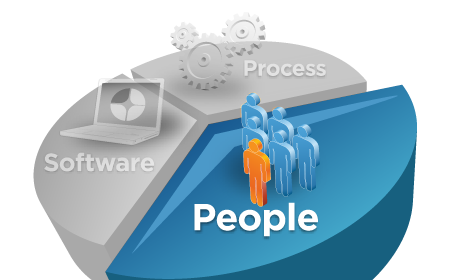Use this method to retrieve details of a process instance.
Sample method invocation
GET /rest/bpm/wle/v1/process/{instanceId}[?parts={string}][&taskLimit={integer}][&taskOffset={integer}]
Parameters
- Optional parameters
| Name | Value Type | Description |
|---|
| parts |
string |
A string indicating which parts of
the response data should be returned. Valid values are "header",
"dataModel", "diagram", "executionTree", "all" (the default), or "none".
|
| taskLimit |
integer |
Specifies the maximum number of
tasks to be returned.
If this parameter is not specified,
is zero, or is negative, there is no limit to the number of tasks
returned.
|
| taskOffset |
integer |
Specifies the index (origin 0) of
the first task instance to be returned from the result set.
Offset 0 refers to the first task
from the result set. Offset 1 would refer to the second task, and so
on.
If this parameter is not specified
or is negative, the default value of 0 is used.
|
Request content
None
Response content
Process instance details (ProcessDetails complexType).
The default content type is
application/json.
MIME type: application/json
{
"status":"200",
"data":{
"creationTime":"2011-04-28T03:20:11Z",
"description":"",
"executionState":"Active",
"state":"STATE_RUNNING",
"lastModificationTime":"2011-04-28T03:20:13Z",
"name":"Employee Requisition for (53)",
"piid":"53",
"processTemplateID":"25.8403dd37-e049-46f5-8952-b7a46f0d198f",
"processTemplateName":"HR Open New Position",
"processAppName":"BPM REST JUNIT TEST MODEL 1",
"processAppAcronym":"BPMRES1",
"snapshotName":"1.0.1",
"snapshotID":"2064.73dd1d1a-b533-46ef-ba79-c94cb3b0de87",
"dueDate":"2011-05-12T03:20:11Z",
"comments":[
],
"tasks":[
{
"activationTime":"2011-04-28T03:20:13Z",
"clientTypes":[
"IBM_WLE_Coach"
],
"completionTime":null,
"containmentContextID":"53",
"description":"Task: Submit requisition",
"displayName":"Task: Submit requisition",
"dueTime":"2011-04-28T04:20:12Z",
"kind":"KIND_PARTICIPATING",
"lastModificationTime":"2011-04-28T03:20:13Z",
"name":"Submit job requisition",
"originator":"tw_admin",
"owner":"tw_user",
"priority":30,
"startTime":"2011-04-28T03:20:13Z",
"state":"STATE_CLAIMED",
"tkiid":"53",
"piid":"53",
"status":"Received",
"priorityName":"Normal",
"assignedTo":"tw_user",
"assignedToType":"user",
"data":{
},
"serviceID":"1.0ff035eb-a37b-4f2f-8ca1-7db695410d5d"
}
],
"documents":[
],
"data":{
},
"diagram":{
"processAppID":"2066.931b0053-02bd-4f47-ac72-4eb527457383",
"milestone":null,
"step":[
{
"name":"Ad-hoc Event",
"type":"activity",
"activityType":"task",
"lane":"Ad-hoc Processes",
"x":226,
"y":31,
"color":"Default",
"attachedTimer":null,
"lines":[
{
"to":"bpdid:23232f55fe1ae6b3:2db5e661:12e6d119f84:-7dfb",
"points":""