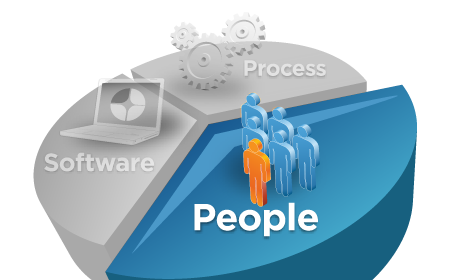Environment
The problem can occur in WebSphere Process Server
or WebSphere Enterprise Service Bus-related modules that are deployed on
a server or clustered environment. This problem occurs only for
asynchronous messaging on SCA modules.
Diagnosing the problem
To diagnose the problem, monitor the queue
destinations for the message counter and review the settings for the
forward routing path of the affected queue destinations.
Monitor the queue destinations in an asynchronous
communication scenario. If the number of messages on the queue only
increases, then the messages are not routed forward. This scenario
applies to destinations that do not have a defined forward routing path
(except the module destination, which has an applied MDB, which reads
the messages from the queue).
Use the Service Integration Bus Explorer to monitor module-related queues or review the number of messages on the queue using the administrative console:
Administrative console Service integration
Service integration  Buses
Buses  SCA.SYSTEM.cellName.Bus
SCA.SYSTEM.cellName.Bus  Destinations
Destinations  sca/destinationName
sca/destinationName  Queue points
Queue points  destinationName@messagingEngineName
destinationName@messagingEngineName  Runtime tab
Runtime tab  Current message depth
Current message depth
Use the refresh button to get the current value of the message counter to monitor the behavior over time:

Stuck messages on the module destination queue (optional)
If messages remain on the module destination queue, verify that the activation specification of the MDB that is listening on that queue is configured correctly:
Administrative console Resources
Resources  Resource adapters
Resource adapters  J2C activation specifications
J2C activation specifications  sca/moduleName/ActivationSpec
sca/moduleName/ActivationSpec  J2C activation specification custom properties
J2C activation specification custom properties
Check that busName refers to the correct SCA bus (SCA.SYSTEM.cellName.Bus) and that destinationName refers to the module destination (sca/moduleName).
Use the Service Integration Bus Explorer to monitor module-related queues or review the number of messages on the queue using the administrative console:
Administrative console
Use the refresh button to get the current value of the message counter to monitor the behavior over time:
Stuck messages on the module destination queue (optional)
If messages remain on the module destination queue, verify that the activation specification of the MDB that is listening on that queue is configured correctly:
Administrative console
Check that busName refers to the correct SCA bus (SCA.SYSTEM.cellName.Bus) and that destinationName refers to the module destination (sca/moduleName).
Resolving the problem
Follow this procedure to resolve the problem:
- Identify the destination where messages are stuck.
- Set the correct forward routing path on the destination (set the path to the module destination).
- Save the master configuration.
Destination Name : sca/PubProdMED/component/PubProdMF
ModuleName : PubProdMED
Routing Path:
The messages should immediately be routed to the specified target destination. You do not need to restart the server.