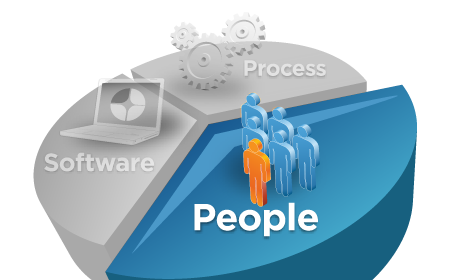As should not be surprising, certificates expire. Should a
certificate expire, SSL communication using that certificate will be
impossible, which will almost certainly result in a system outage.
WebSphere Application Server tries hard to prevent these outages, and
when it cannot prevent them, it tries to at least warn you before they
occur. The certificate expiration monitor task runs on a configurable
schedule which, by default, is every 14 days. The Next start date field
for the monitor is persistent in the configuration and is updated with a
new date each time it runs. It will execute in the deployment manager
process in a Network Deployment environment, or -- if standalone -- in
the WebSphere Application Server base process.
When executing, the expiration monitor will search through all KeyStore objects configured in the cell, looking for any personal certificates that will expire within the expiration threshold (90 days being the default; this is configurable via a custom property). If it finds any, it will issue a notification warning of the impending expiration. Notifications are always sent to the serious event stream to all registered listeners. By default, this is the admin console and SystemOut.log. Notifications can also be sent via email using an SMTP server.
In addition to notifications, WebSphere Application Server will attempt to replace self-signed certificates before they expire. By default, the expiration monitor will execute the certificate replacement task (mentioned in the previous section) against any self-signed certificates 15 days before expiration (this is configurable). The task creates a new certificate using the certificate information from the old one, and updates every trust store in the cell that contained the old signer with the new signer certificate. By default, the old signer certificate will be deleted.
The expiration monitor marks any SSL configuration as "modified" whenever the monitor changes the key store or trust store referenced by the configuration. The configuration changes are saved once the expiration update task is completed, causing a ripple to occur throughout the runtime. The first thing that happens is the temporary disabling of SSL server authentication (for 90 seconds) to enable these changes to occur without requiring a server restart. In cases where you do not want this to occur, consider disabling the Dynamically update the run time when SSL configuration changes occur option located at the bottom of the SSL certificate and key management panel in the admin console.
Unfortunately, automatically replacing certificates is not a panacea. WebSphere Application Server cannot update certificates in key stores that are not under its control. In particular, this means that a Web server plug-in that is using the previous soon-to-expire signing certificate will stop working when the corresponding personal certificate is replaced. It also means that if WebSphere Application Server was using the personal certificate to authenticate with some other system, the certificate replacement will cause an outage. Keep in mind that this outage would have occurred anyway -- it is just occurring 15 days sooner, and after WebSphere Application Server has sent multiple warnings of this impending outage. WebSphere Application Server is simply doing its best.
It should be obvious that letting WebSphere Application Server automatically change the expiring certificates in a production environment is risky, since it could potentially cause a short- or long-term outage. Instead, you should change certificates manually when you are notified of their impending expiration. Automatic replacement is primarily intended to simplify management for less complex environments, and for development systems where brief outages are acceptable. For most production environments, we recommend that you instead monitor and act on the expiration notification messages and disable automatic replacement of self-signed certificates. Figure 14 shows the configuration panel for the certificate expiration monitor.

When executing, the expiration monitor will search through all KeyStore objects configured in the cell, looking for any personal certificates that will expire within the expiration threshold (90 days being the default; this is configurable via a custom property). If it finds any, it will issue a notification warning of the impending expiration. Notifications are always sent to the serious event stream to all registered listeners. By default, this is the admin console and SystemOut.log. Notifications can also be sent via email using an SMTP server.
In addition to notifications, WebSphere Application Server will attempt to replace self-signed certificates before they expire. By default, the expiration monitor will execute the certificate replacement task (mentioned in the previous section) against any self-signed certificates 15 days before expiration (this is configurable). The task creates a new certificate using the certificate information from the old one, and updates every trust store in the cell that contained the old signer with the new signer certificate. By default, the old signer certificate will be deleted.
The expiration monitor marks any SSL configuration as "modified" whenever the monitor changes the key store or trust store referenced by the configuration. The configuration changes are saved once the expiration update task is completed, causing a ripple to occur throughout the runtime. The first thing that happens is the temporary disabling of SSL server authentication (for 90 seconds) to enable these changes to occur without requiring a server restart. In cases where you do not want this to occur, consider disabling the Dynamically update the run time when SSL configuration changes occur option located at the bottom of the SSL certificate and key management panel in the admin console.
Unfortunately, automatically replacing certificates is not a panacea. WebSphere Application Server cannot update certificates in key stores that are not under its control. In particular, this means that a Web server plug-in that is using the previous soon-to-expire signing certificate will stop working when the corresponding personal certificate is replaced. It also means that if WebSphere Application Server was using the personal certificate to authenticate with some other system, the certificate replacement will cause an outage. Keep in mind that this outage would have occurred anyway -- it is just occurring 15 days sooner, and after WebSphere Application Server has sent multiple warnings of this impending outage. WebSphere Application Server is simply doing its best.
It should be obvious that letting WebSphere Application Server automatically change the expiring certificates in a production environment is risky, since it could potentially cause a short- or long-term outage. Instead, you should change certificates manually when you are notified of their impending expiration. Automatic replacement is primarily intended to simplify management for less complex environments, and for development systems where brief outages are acceptable. For most production environments, we recommend that you instead monitor and act on the expiration notification messages and disable automatic replacement of self-signed certificates. Figure 14 shows the configuration panel for the certificate expiration monitor.
Certificate expiration monitor configuration panel