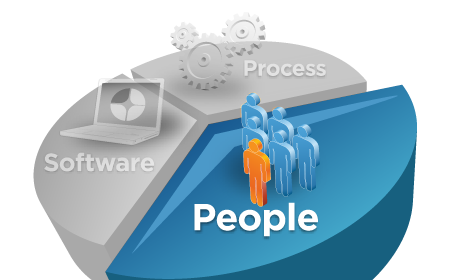In WebSphere 7 or 8, by default, the Nodeagent will take no action if
an application server fails. To have the Nodeagent intervene and
automatically restart a failed application server instance, the
‘monitoring policy’ must be set for that application server. In the
admin console, perform the following:
1 . –> Java and Process Management –> Monitoring Policy
2. Check the box next to “Automatic Restart”
3. In the “Node Restart State“, set the state to “STOPPED”
The actions above will allow the nodeagent to auto-restart a failed or killed application server. It is important that the ‘Node Restart State” be set to ‘STOPPED“. If set to “RUNNING“, not only will the nodeagent restart a failed or killed application server, but it will autostart the application server upon a nodeagent restart. This may be unwanted in certain environments where application servers are only supposed to run at certain times or if there is a specific application start order.
If you wish to have the nodeagent automatically start application servers when it comes online, set the state to “RUNNING“.
1 .
2. Check the box next to “Automatic Restart”
3. In the “Node Restart State“, set the state to “STOPPED”
The actions above will allow the nodeagent to auto-restart a failed or killed application server. It is important that the ‘Node Restart State” be set to ‘STOPPED“. If set to “RUNNING“, not only will the nodeagent restart a failed or killed application server, but it will autostart the application server upon a nodeagent restart. This may be unwanted in certain environments where application servers are only supposed to run at certain times or if there is a specific application start order.
If you wish to have the nodeagent automatically start application servers when it comes online, set the state to “RUNNING“.